Come out to Unallocated Space Tuesday, September 20th, 2016 at 7pm to 10pm for an introduction to radio frequency (RF) signal analysis. This 4 week class will cover locating, identifying, demodulating, and decoding common RF signal types.
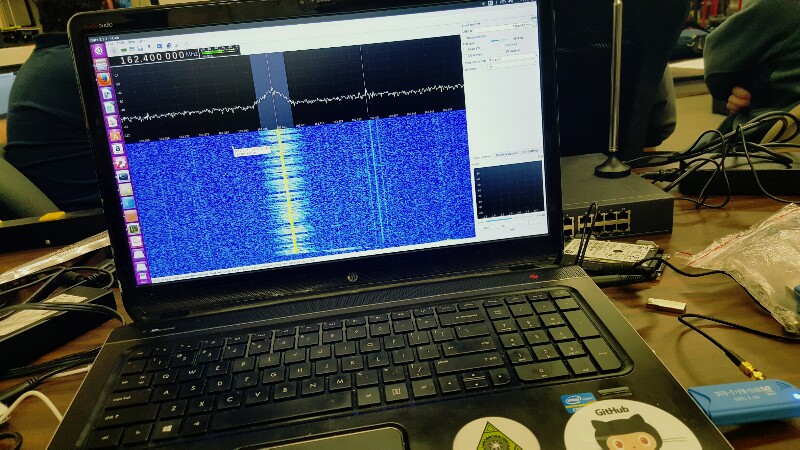
Update: If you plan on attending the course, please take this survey: https://goo.gl/forms/PnfESjl7VXto4zvJ3
Update: Please have everything set up ahead of time. Priority seating will be given to those with all the hardware and software install. Please try to arrive early. After the class ends in mid-October, please look out for another blog post with the course material.
Update: Thank You To Our Signal Analysis Sponsors
Unallocated Space is proud to announce that the Intro to Signal Analysis Class and Capture The Flag (CTF) has received donations from some awesome companies. The generous donations from these companies will be used as prizes and to support the operation of the Signals CTF. A special thanks goes out to the following sponsors:
Airspy.us

Thank you for the donation of two Airspy R2 devices and a Spyverter for CTF Prizes
RGS Specialists

Thank you for the cash donation for materials to run the CTF
RTL-SDR Blog

Thank you for the donation of two TCXO improved V3 RTL-SDR dongles
Week 1: We will make sure everybody’s system is working. We will decode some basic signals just for test purposes. If you are sure your Linux system is working with the tools mentioned below you can skip this session.
Week 2: We will cover the various modulation types and digital encoding schemes. This will include learning to listen for digital signals, and visually identify them on the waterfall.
Week 3: We will practice decoding several different types of signals. We will also touch on how to use the GNU Radio Companion.
The 4th week, October 11th, will be a wireless capture the flag (CTF). You will use your newly learned skills to earn points. I encourage everyone to participate, even if you did not take the class, or if you took the class back in April.
Please bring the following hardware items:
- An SDR capable of receiving between 50MHz and 1GHz (almost all RTL-SDRs cover this range, and any of the more expensive SDRs will cover this range as well, except for the BladeRF)
- An omni-directional antenna
- “Aux cable” (3.5mm “headphone” connector on both ends)
- A fairly powerful laptop or desktop (At least 2 cores clocked over 2GHz, 4GB RAM) Sorry, that old laptop you got for $50 at the hamfest won’t cut it.
Please have the following software installed BEFORE class:
- Your favorite Linux distro on a dedicated partition. NO virtual machines! Linux beginners, please install Ubuntu.
- Any drivers necessary to run your SDR
- GNU Radio
- GQRX
- fldigi
- QSSTV
- pulse audio volume control
There are resources for how to install all of the above software online. Please have it installed before class, the network cannot handle everyone downloading that stuff at once.
Related